Literacy Narrative
More coming soon.

More coming soon.

(that’s when our final exam period is scheduled)
As the semester comes to an end, you will organize the work on your course site into a portfolio showing the work you have done this semester. Make certain that your entire course subdomain looks complete, coherent, and like you’ve given some thought to its overall design and aesthetics. As part of that process, you’ll write a portfolio cover essay about 750 – 1250 words (3-5 pages) in length, discussing your own learning and the improvement and progression you’ve made in the course.
In this particular case, the reflective essay should take as its topic your relationship to the writing process and should explore the improvements or progression you have made in this course. Over the course of your essay, you will link to and discuss each of the major projects you’ve published this semester, along with some of the best of your other work.
You might ask and answer the following questions:
Your reflective essay will address these kinds of questions in some way and will make use of the artifacts (your writing projects) you include in your portfolio as evidence to support your answers to the above questions. A reflective essay does not need to have a specific thesis but should have an organizational framework that takes the reader of your essay though your ideas effectively and clearly.
Because process is such a personal part of writing, in this reflective essay feel free to use first person and write a narrative of your experience, rather than an argumentative essay. You can present your discovery by:
However you choose to structure this reflective essay, it still needs to have a purpose. That purpose need not be defined by a thesis but perhaps might have more to do with acknowledging what you have learned and what you are still learning.
Because you are talking about the process of writing/composing each artifact and the portfolio as a whole, you should think of your portfolio and its artifacts as texts to be analyzed (like you would a piece of literature or an article not written by you). Quote from your writing. Use it to show your process and describe how the writing itself demonstrates your learning.
Imagine that the audience of your reflective essay has not read your writing before. You need to teach them about the artifacts themselves and how your writing process directly your portfolio.
Describe the assignments you composed in this course that allowed you to practice writing for an audience. Make sure to discuss what you learned in those assignments. Also, consider the challenges of writing to different audiences and how you managed those challenges.
The reflection should become the new index page for your course site and should begin with a note indicating that the site is an archive of the work that you completed as part of ENG181.06 at Emory University during fall semester 2016 and include a link back to your primary domain, should a visitor want to go see what you are up to currently, and a link to the site for this course, so that a reader who is going through your work can easily find out more information about the course you were in.
Notice that each of the Student Learning Outcomes outlined in the course site is a separate blog post, with its own separate permalink. As you are going back through your site and writing your reflection essay, consider how each piece you worked on met one or more of those learning outcomes, and then add a link someplace on that page to whichever outcomes it applies to–feel free to follow the example in the previous sentence and simply add a small parenthetical note with links to whichever outcomes apply.
Adding those links will create pingback comments on the Student Learning Outcomes posts on this site, and will therefore become another nonlinear route for exploring the work we’ve all engaged in as a community this semester. In order to make sure this works, first log into your own dashboard and find Settings > Discussion and the first check box, which is probably unchecked, says “Attempt to notify any blogs linked to from the article.” Check that box, then save your settings.
Your reflective essay should conform to the same hybrid of MLA guidelines and conventions for publishing on the web that you’ve used for your other writing this semester.
Your reflective essay must include visual elements. You have lots of freedom to decide the nature of these visuals, but one good choice available to you is to take screenshots of the projects on your site and use those as images for the major projects as you discuss them. You can also repeat images from your projects in your reflective essay. Or, you can use Flickr advanced searches to find CC-licensed images to use in your essay (make certain that you link back to the image properly if you do!). Just make certain that any images your include in your reflective essay are clearly identified with good captions.
Use links not URLs throughout your reflective essay and throughout your site.
In the process of reorganizing your site into a portfolio, you might consider changing themes for your course site. Your goal is to make certain that the entire site looks good, and shows that you’ve given thought to how the pieces all fit together. Think of the entire course site as an argument that you have met the learning outcomes for the class and that you know how to write, design, build, and publish an effective and thoughtful academic web site.
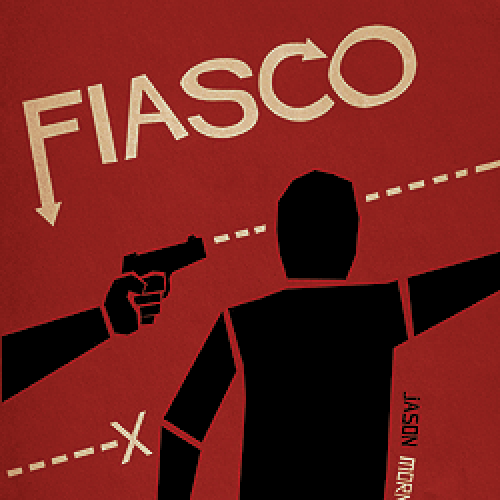
Once your Fiasco play group has finished playing, make sure as a group that you’ve filled out the Google sheet for your game session — note which playset you chose, the setup information, the dice rolls for Tilt and the Tilt details chosen, and the rolls for the Aftermath and the result from the Aftermath table. This information will help you to reflect on the game session.
Then each of you should write your own Fiasco reflection posts, in the form of an essay with complete paragraphs not as a list of bullet point answers (500 – 750 words total). I’ve divided up the questions below along two lines, but structure your essay however is best for your argument. Your essay does not need to start with part 1 and then move to part 2. Ultimately, your reflection essay should be an argument where you explicate what you observed in the process, rather than a narrative.
As you reflect on playing Fiasco, I want you to think about the game session itself as a kind of writing while also thinking about the reflection on the experience as a writing exercise. In other words, for this assignment the primary text that you composed is the Fiasco game session and now you’re writing a reflective essay about that writing. Think about and explain in your essay how the game session itself and the reflection you are writing about it bring you to fulfilling the learning objectives for this course.
Note that there are way too many questions below for you to address all of them. You should read over all of them and spend some time thinking about each, then choose to specifically address the ones that will lead to the most thoughtful reflective essay.
Without just recounting the narrative in briefer form, describe what the game session was like. Identify some of the key choices that you made (for example, you should definitely indicate which playset you chose and identify the relationships you defined with the two players to left and right, at least) and give a sense of the type of story that you created with the other players in your group. Instead of retelling the story that your group wrote collectively, step back and consider the shape of that story and describe it:
As you describe the experience, you should also explain your own feelings and choices during the process:
In your reflection essay, you should also identify patterns that you noticed in your own behavior and thinking and the story that you created. Identify which of the learning outcomes you fulfilled during the process of game play — name and link to the specific outcomes, while providing at least a sentence or two explaining how this composition speaks to that outcome.
You might also address some of these questions:

For this assignment, each student will be taking part in the project to document and “unpack” Manuel’s Tavern. You’ll be choosing artifacts from the walls, researching more about what those objects depict or represent, and then composing texts that describe and play with the item. You’ll submit your entries to the folks at Unpacking Manuel’s and hopefully they will eventually be included in the site once it’s fully unveiled.
As you compose your Manuel’s text, I’ll ask that you be thinking about the process of such research and writing — what rhetorical situations does this sort of activity apply to? what sorts of audience(s) do you imagine for your text? how does writing your own descriptive text help you to think differently about similar texts you encounter in your own life, particularly in games but perhaps in other settings as well?
Last year, this project was described in the New York Times:
The artist and documentary filmmaker Ruth Dusseault calls the stuff that has found its way onto the walls of Manuel’s Tavern, a beloved Eisenhower-era dive bar here, an “organic archive” and a “60-year installation piece.”
[…]
Ms. Dusseault, a lecturer in the communications department at Georgia State University, is convinced that these items tell a rich and complex story of Atlanta. In an ambitious and slightly weird act of scholarship, she and a group of local academics have begun digitally documenting all of the curios and ephemera for an online research project they have titled “Unpacking Manuel’s Tavern.”
Ms. Dusseault likened the idea of examining the junk on the walls of a bar to the work of archaeologists. “They’ll go to a site, and they have a fascination with garbage,” she said, “because it can tell them so much about the civilization they’re studying.”
You can check these out to get a sense of where this is headed:

detail from Minnesota Braves Wall at Manuel’s Tavern
You will each choose one object from the Minnesota Braves wall. I’ll loaded a spreadsheet in Google Drive that lists objects on that wall with some very basic information about each of them and you’ll each claim one item.
You will research that item and then write an entry of something like 500 to 1000 words. You’ll publish the entry as a set of pages (not blog posts, but pages) on your own site, with images, audio, and any other media as appropriate. You’ll also publish a piece of reflective writing in which you analyze your own process and learning as one of those pages. When you’ve finished your draft, you’ll write a blog post on your own site, linking to the splash page (introductory page) of your piece, and provided a bit of additional reflection on your work. When your post syndicates to the class site, that’s when your assignment is “turned in” to me.
I’ll expect each of you to read each other’s work and to comment on and to discuss with each other the work. There will be opportunities for review and revision, both formal and informal, before I officially grade your final draft.
Once you’ve chosen an object from the wall and signed up on the spreadsheet, zoom in as close as you can on the high resolution gigapan of the wall and grab a good screenshot of your object.
Based on your observation of the item you’ve chosen and the information provided in the spreadsheet, research that object and try to ascertain as much information as you can about the significance of the object and what it represents. Take notes for yourself of not only the results of your research but of the steps you go through and of your own thinking about the process.
As part of your research, make sure to perform a reverse image search using your screenshot to find other similar objects. The reverse image search will probably be most fruitful with advertisements but definitely perform the search with your object and pay attention to any interesting comparisons you get back.
Publish a page to your class site with a 500 to 1000 word entry on the object that you have analyzed and researched. This write up should include a fairly detailed description of the item itself as well as a discussion of the relevant details you have gleaned during your analysis. A student at Georgia State has produced an excellent example in her blog entry on object #21, the Dekalb Seed Company flying ear corn sign.
Your page should include at least the good screenshot you took from the wall. You might also include other images that you turned up during your analysis (make certain you provide captions for any images, with attribution information and links to the images).
You should also publish a second page, as a subpage underneath the one described above, in which you explain your research and thinking process as you analyzed the source. List the sites you went to as your researched your object and what you found useful or difficult along the way. How did you determine what sources were relevant in your search?
(Note that in class, I had raised the possibility that you might be allowed to write something fictional in your entry, but for now at least, stick to a strictly nonfiction account of the object.)
Once those two pages are published, make certain they show up in your menu and are accessible. Then publish a blog post, which should include a link to this assignment page and a link to the main page describing your object. That blog post should also include a paragraph which serves as preview of your discussion of the object — think of it as a brief teaser that a reader might see and be interested by, and thus follow your link and read the essay you’ve written. Make certain your blog post includes an image too (and image credit) too!
Once you’ve completed the first drafts of this work, there will be additional steps for revision and for building on these entries as a class, but let’s discuss those once you’ve made some progress on the drafts first.
Fausset, Richard. “Digital Dig Unpacks Atlanta Dive Bar Rich in History.” The New York Times 9 Nov. 2015. NYTimes.com. Web. 10 Nov. 2015.

First consider these two texts about trauma and thoughts:
Trauma, in effect, issues a challenge to the capacities of narrative knowledge. In its shock impact trauma is anti-narrative, but it also generates the manic production of retrospective narratives that seek to explicate the trauma . . . culture rehearses or restates narratives that attempt to animate and explicate trauma that has been formulated as something that exceeds the possibility of narrative knowledge. . . . if trauma is a crisis in representation, then this generates narrative possibility just as much as impossibility, a compulsive outpouring of attempts to formulate narrative knowledge.
– Roger Luckhurst, The Trauma Question
And the Invisibilia episode “The Secret Life of Thoughts,” which asks the question, “Are my thoughts related to my inner wishes, do they reveal who I really am?” There are two parts to the episode: the story of a man gripped by violent thoughts, and how various psychologists make sense of his experience, and a man trapped inside his head for 13 years with thoughts as his only companion (the first part is more directly applicable, but the second part might also be of interest to you too):
We’ve spent a lot of time this semester playing and discussing video games that are in one way or another about trauma and its aftermath. And now we have read this novel which is, at least in part, about the ways in which the protagonist creates and runs a game as a response to his own trauma and the ways in which its players react to the game and its portrayal of a post-apocalyptic dystopia.
“[T]he way a role-playing game can parallel a person’s real life,” according to Carmen Maria Machado’s review, is one of the central themes of Wolf in White Van. “After all, what is life but a scrupulously detailed, real-time Choose-Your-Own-Adventure story with actual death at the end of its infinite plotlines, most of which you will never see?”
Perhaps surprisingly given the fact that the game Trace Italian is such a focus of most readers of the novel, John Darnielle explains in an interview with Gabriella Paiella at Electric Lit that the game was not present in the initial draft of the novel but was added later as its present shape came into view because he realized that Sean would go on with his life and Darnielle had to ask “what does this person then do in his life if he’s alive? […] and, you know, there’s all kinds of things you can do from home.” He goes on in the interview to describe the difference between playing Trace or other RPGsand video games: “It’s the engagement. When you play a computer game, even if it’s in the first person, you are moving some other creature around. If you do this thing, you are making a bunch of ‘I’ statements about what you’re doing. You’re kind of method acting.”
Write an essay of 750-1000 words (that would be 3-4 pages in a print format) in which you analyze Darnielle’s portrayal of trauma and games. Are there examples in the narrative of characters coping effectively with trauma? How does the structure of the novel (or the structure of Trace Italian) reflect that trauma at its core? Do you read this novel as ultimately about healing and recovery? Or do you read it as more of a “manic production of retrospective narratives,” in the words of Roger Luckhurst? Or is the novel doing something else with the way in which it portrays its traumatic events? Does the novel suggest ways in which gaming, in particular, arises from or helps to cope with or circles around or holds at bay traumatic experiences?
You do not need to refer to outside sources for your analysis, but feel free to pull in other texts when they are appropriate to your argument. In particular, feel free to bring in comparative examples from some of the other games we have played this semester. (Though ultimately your focus should be Wolf in White Van, so use other games to provide perspective on your primary text, where useful, but don’t use them to avoid grappling with the novel.)
Publish your essay as a page on your site. You will publish a reflective blog post once it’s up (reflection prompt to come soon).
Your essay must include direct quotes from the novel to support claims that you make. You can also quote from reviews or from the other games, where appropriate. You should always have at least as many of your own words discussing the significance of a quote as there are words in the quote itself. And you should always incorporate quotes into your own sentences — no dropped quotes. In other words, build quote sandwiches in your essay.
Make certain to include MLA-style in-text parenthetical page numbers for quotes from the novel and a Works Cited entry for each source you quote from.
You should assume an audience that has read Wolf in White Van and thought about it a little bit but who understands the novel not quite as well as you do.
Make certain you have at least one image on your page. I would prefer that the image not be the cover of the novel but that instead you take a phrase or term that your essay addresses and search Flickr to find a CC-licensed image that you can use to illustrate your essay. Make certain you have a good image credit citation on your page.
Luckhurst, Roger. The Trauma Question. London and New York: Routledge, 2008.
Machado, Carmen Maria. “The Monstrous And The Beautiful Dance In ‘White Van.’” NPR. 16 Sept. 2014
Paiella, Gabriella. “INTERVIEW: John Darnielle, Author of Wolf in White Van.” Electric Literature. N.p., 16 Sept. 2014. Web. 29 Mar. 2016.
Spiegel, Alix and Lulu Miller. “The Secret Life of Thoughts.” Invisibilia. 8 Jan. 2015.

“With Hearthfire you can finally place a permanent mark on the world of Skyrim by designing, building, and maintaining your own home.”
In many fantasy roleplaying games, characters need to acquire a home or a base of operations as part of game play: in Lego Lord of the Rings, once a player gets to Rivendell, it becomes the place to view the trophies for completed minikits.

“My Megaton House” screenshot from Fallout 3 by Bethesda Softworks.
In Fallout 3, players can acquire a home in Megaton once they have defused the Megaton Bomb and then they can add storage containers, an infirmary, a workbench for repairing and upgrading equipment, and some other features–including a display case for showing off the bobblehead dolls you find throughout the game that give your player character perks.

Screenshot of “a renovated Villa Auditore” in Assassin’s Creed 2 by Ubi Soft.
In Assassin’s Creed 2, players eventually gain the familial stronghold in the town of Monteriggioni, the Villa Auditore. As they complete quests the estate is restored from a dilapidated wreck to a gleaming castle, eventually uncovering hidden chambers that hold the keys to advanced gear and skills.
In Skyrim, there is an add-on game that is just about managing your home base, called Hearthfire. There’s a fairly elaborate guide in the Elder Scrolls Wiki on the steps involved: purchasing land, planning and preparation, building a small house, adding a main hall, adding specialized towers and wings, building out the area around the stronghold and adding personnel and animals.
In this class, you’ll be building your own homestead in the form of a domain of your own. Like in the games described above, in this class you’ll start with some basic components for your domain and then slowly add on additional specialized rooms to flesh out your estate or to aid you in acquiring new skills and perks.
I’ll use the same steps for building a Hearthfire estate to outline the steps for building your own domain. (Click on the titles below to display that step.)
Before you can begin building your homestead, you’ll need to own a plot of land to build on. Obtain the deed to your own domain by going to Emory Domains, signing in with your Emory NetID and password, and registering a domain name. You will need to pay $12 for the cost of registering your domain (it’s only $12 because the Emory Writing Program is underwriting half the cost by paying for the server hosting that you receive along with your domain name). Here’s a help page that will walk you step by step through the registration process.
Please do note that your domain name should not be tied to this particular class (we’ll get to that later, when you build your main hall). Think of your domain name as the land upon which you will build a sprawling estate–one building on that estate will be devoted to your first year writing class, but you’ll eventually have other edifices upon that land–so you want a domain that will allow you to grow. Either register a domain name that is connected to your own name (i.e., Jane Student might register janestudent.net) or that is a brief word or phrase that is easy to spell and fairly memorable but that connects with your long-term interests in some way (e.g., Tanine Allison, a professor of Media Studies here at Emory is finishing her first book, entitled Destructive Sublime: World War II in American Media, so she used that title as the domain name for her course sites.) You are not purchasing a web site! You are registering a domain name and server space, upon which you can build many other web sites, amongst other things.
You might look around at other sites, maybe even check out the sites my students built last spring.
Even though it’s your “primary” domain, it’s not necessarily where the bulk of your content will go. Look at the featured image at the top of this post (here’s that picture again) and think about your small house in similar terms as that one in Hearthfire: your primary domain is the small building you create first but which mainly exists as an entryway into the main hall, which in that image is still under construction so it’s just a foundation and a bunch of beams of roof joists. The main difference in this case is that with your cPanel and server space you can build as many many halls as you like, each of them connected together via that small house.
For now, your primary domain is most useful because it’s a single URL you can put on a resume or add to a social media profile or tell a friend to, which then collects together all the other stuff you’re doing online.
This help document walks you through the steps for building a class subdomain.
Your domain is really akin to a folder on your computer. When I point my web browser to davidmorgen.org, it goes to that address and looks in the folder of files stored in that space, finds an index file and loads it in the browser. So the first thing you need in order to create the class subdomain is to create a subfolder, which is the simple process of going to the Subdomains area in your cPanel and naming a subfolder. You probably want the subdomain for this class to be eng181 or maybe readwriteplay. When you click on the create button after entering the subdomain name, all it does is create that subfolder on your server.
The next step is to install files in that subfolder, which you do by installing WordPress a second time. The second time you install WordPress, choose the subdomain you created from the location menu, and make certain you delete the /blog/ subdirectory that Installatron suggests.
Make certain when you install WordPress that you name your site something other than “My blog.”
Just like you did with your primary directory, you need to configure your WordPress settings. In this case, I’ve got some additional directions to add though.
Just as you did with your primary domain, create two new pages–one will be your static front page and the other will be your posts page.
Once you’ve created those two pages go to Settings > Reading to make a static front page that displays the new home page and to designate the other as your posts page.
Next, go to Settings > Discussion. The first box at the top of the page says “Attempt to notify any blogs linked to from the article” and by default is unchecked. Make certain to check that box. Save the changes to this page.
 Go to Appearance > Menus and create a new menu. You can call it Main or Top or whatever you want. Once you’ve created the menu, you need to tell the site where to display the menu, so check the location box (different themes will have different locations available. The image shows the default theme for 2016, but if you’ve changed themes you might have other options). I generally advise that when you’re starting out, you automatically add new top-level pages, which you can always turn off later if you want more manual control.
Go to Appearance > Menus and create a new menu. You can call it Main or Top or whatever you want. Once you’ve created the menu, you need to tell the site where to display the menu, so check the location box (different themes will have different locations available. The image shows the default theme for 2016, but if you’ve changed themes you might have other options). I generally advise that when you’re starting out, you automatically add new top-level pages, which you can always turn off later if you want more manual control.
Notice in the Menu area to the left, you have a palette of items that you can add to the menu. In the default setup, you can add Pages, Posts, Custom Links, or Categories. Pages, Posts, and Categories are just those items that you’ve created in the dashboard.
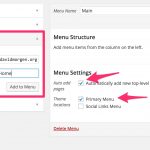 Custom Links allows you to add a link to anything on web in your menu. Add a Custom Link that connects to your primary domain by entering the address for your primary domain in the URL box and a title in the Link Text box.
Custom Links allows you to add a link to anything on web in your menu. Add a Custom Link that connects to your primary domain by entering the address for your primary domain in the URL box and a title in the Link Text box.
Add another Custom Link, this time directed at the class page.
Save your menu.
(Later, go the dashboard for your primary domain, create a menu, then add a Custom Link for your class subdomain too.)
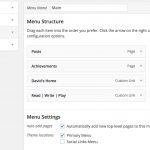 If they didn’t add automatically, make sure you add your Posts page and Achievements page to the menu as well. You should have a menu which looks basically like the one on the left.
If they didn’t add automatically, make sure you add your Posts page and Achievements page to the menu as well. You should have a menu which looks basically like the one on the left.
Later, you can rearrange your menus however work for you and if you’re already comfortable with WordPress and want to arrange your menus in some other style or you’ve got a theme with other menu locations, feel free to do something different. But if you’re starting out with WordPress, following these steps will help you to make your subdomain usable quickly.
One last step remains for basic setup. In the dashboard, go to Appearance > Widgets and find the widget called Meta. Click on the title, then add it to one of the widget areas on your site. This widget adds some basic links, most importantly a link to the dashboard for your site. In the future, when you’re not logged into your WordPress account, you can pull up your site and click on the login button to get to the dashboard–there is no need to go through the cPanel to get to your site’s dashboard.
You should have a site which looks something like this now:
Eventually, I will definitely encourage you to try different themes and to customize your site. If you want to try very basic customizing of this Twenty-Sixteen theme, go to Appearance > Customize in the dashboard and try playing around with colors and/or add a header image.
A plugin is a piece of code that some developer has written in order to expand the functionality of software in one way or another. Because WordPress is open source software it’s relatively easy for someone who knows how to code to write plugins to allow you to solve problems with or add capabilities to your site. There are many thousands of such pieces of code in the WordPress plugin repository.
If you’ve used WordPress.com or had a Scholarblog site, you’ve probably never messed with plugins because there’s not much you can do with them in that environment. Plugins allow you to customize your WordPress installation in all sorts of ways but most multisite installations of WordPress don’t allow you to install your own plugins because the administrators of those sites maintain control over plugins.
When you install WordPress through Reclaim Hosting, there are some plugins that are automatically included. If you log in to your dashboard and go to Plugins, you’ll see the list of installed plugins.
Note that some of these are already activated and working automatically. Cookies for Comments is a basic spam protection plugin and it comes pre-installed and activated. Akismet is a much better spam protection plugin which you probably also want to activate–it’s not automatically activated because you need to sign up for an account with them and enter they key they provide to you first.
Check the help document on Managing Comment Spam with Akismet and follow along with it, get your own Akismet key, then activate that plugin. You can leave Cookies for Comments on, too, since they won’t interfere with each other.
Now you know how to activate an install plugin (it was easy, wasn’t it?) but what if you want to add some sort of other feature to your site and you need a plugin that’s not already there when you first install WordPress?
Let’s walk through installing the Elementor plugin, which allows you to work on your WordPress site with a drag-and-drop editor.
From the Plugin page in your WP dashboard pictured above, click on Add New in the sidebar or at the top of the page and then type Elementor in the search bar. On the next page, underneath the plugin, choose “Install Now” and confirm that you want to install the plugin.
The next page will show the progress of downloading, unpacking, and installing the plugin. Once it’s done, you can activate the plugin and from the confirmation page, or you can go back to the list of installed plugins and activate it there.

Note this additional post with a bunch of nuts and bolts guidance on completing the podcast assignment!
This semester, as a class we’ll be producing a podcast series about games and gaming, in which we’ll share our thinking with each other and with listeners outside the class. Early in the semester, we’ll spend a class period developing a more specific plan for how we want to structure the series, coming up with a title for the whole series, and making some decisions about the process. We will also work together to record an introductory audio segment, which will go at the start of each episode of the podcast, and to design a logo and other visuals for promotion.
Read on for further details so you have a sense of what to expect.
As instructor for the class, I will be the Executive Producer for the series. In this capacity, it will be my role to consult with the individuals responsible for any given episode, to provide some guidance in order to ensure that each episode maintains the standards of the whole, and to provide feedback on the production.
Each student in the class will be responsible for serving as Producer for one single episode. The Producer initiates, coordinates, supervises, and controls all aspects of the podcast episode production process, including creative, technological, and administrative. A Producer is involved throughout all phases of production from inception to completion, including coordination, supervision, and control of all other talents and crafts, and publication and promotion of the completed episode. ((Adapted from the Producer’s job description developed by the Producers Guild of America.))
Each student in the class will also serve as the Assistant Producer for one episode. As the title suggests, the Assistant Producer helps the Producer to create a finished episode. Usually the Assistant Producer will come in after the initiation of the idea and will help to think through how to bring the Producer’s ideas to fruition, including providing assistance with storyboarding, recording, and editing. The Producer is responsible for final decisions and should be the primary coordinator for the entire process, with the Assistant Director serving to offer suggestions and feedback.
The Producer or Assistant Producer might ask other students in the class or outside of the class to participate in an episode by providing voice talents, being interviewed on a subject, or participating in a game session. Help out your fellow classmates when you can.
The Producer will publish his or her episode by uploading an MP3 to his or her own domain as a blog post designated in the category “podcast.” As with every other blog post you write, the post should include an interesting featured image that goes with the post in some way. The title of the post should be the title for this episode of the podcast. Your post should include a paragraph of text that describes and summarizes the episode in an intriguing manner. The Producer might also promote the episode through various social media channels such as tweeting a link to it or posting about it on his or her Facebook wall.
When you publish the episode to your blog page, it will be syndicated onto the main course site on the Podcasts page. We’ll use the RSS feed for that category to create our podcast on iTunes, which will allow each of us in the class as well as other listeners to subscribe and receive each new episode as we release them.
(We’ll discuss this topic as a class and develop guidelines for our expectations of each episode, so the following is almost certain to change.)
Each episode should be approximately 10 minutes in length and will begin with an introductory audio bumper that will repeat at the start of each episode. After the series introduction, there will be an audio introduction for this episode that will identify the title of the episode and name the Producer and Assistant Producer.
More coming as we make decisions together as a class…

I’ve talked through some of the nuts and bolts issues with the podcast assignments with the first two groups, but now that the first episode is up and we’ve worked through some of the kinks, I want to put all this down in writing for future groups.
The Music and Media Library has a number of microphones available for checkout, including Snowball and Snowflake microphones. They aren’t on that list, but I believe they also have a box full of older iPod Nanos with microphone attachments that should work pretty well for recording voice too.
Audacity is a good, free, open-source audio editor (available for Windows, Mac, and Linux). There is a very good tutorial wiki for Audacity online — this basic page on mixing voice narration with music probably covers 90% of what you’ll need to do for your podcast. It’s not terribly difficult, but there is a learning curve to it and you should definitely make an extra copy of your raw audio files before you start mixing and editing them. Expect for it to take longer than you think it should to do the sound editing and build time for mixing into your plans. There are some students in the class who have a fair amount of experience working with Audacity — make friends with them and ask them for help (make sure to give thanks for their help in your episode credits!).
Exporting as an MP3: Note that probably the most complicated part of using Audacity will be configuring the MP3 encoder. Because of copyright laws, Audacity does not come with a native MP3 encoder so you can’t export as MP3 straight out of the box. You’ll need to download and configure an extra plugin to do so.
Student Digital Life also has lots of resources that should be of use to you with this project. If you want to use more advanced software, the Media Lab has the full Adobe Creative Suite, including Adobe Audition, available and student assistants who can help you in using it. The Tech Lab is also a great space for you to go to get ideas about how to approach these projects. There are also gaming consoles available in Cox Computing. If you want to do an episode on a console game and need a space to have your friends play and record audio with them, those might be really useful. Let me know if you need to reserve a particular time (gaming consoles are usually first come, first serve but for an academic use the SDL folks have indicated that they might be able to set up reservations — but you should probably run that through me instead of just going up to whomever is working the front desk and asking for a reservation).
You should plan to meet with me a couple of weeks before your episode is due so that you can fill me in on your plans, we can brainstorm ideas, and you can ask me any questions that have come up. Try to come into the meeting with a paragraph of text outlining what you hope to achieve — think of it as an articulation of your hypothesis. You are the producers of the episode, which means you’ve got ownership of the it and make the decisions about how to get your episode together. I’m the executive producer, which means it’s my role to help you to achieve the goals you set for your episode while also ensuring that you meet the expectations for the series as a whole. These meetings should be collaborative negotiations.
You are allowed to bring in friends or other people from outside the class to take part in your podcast. If you ask someone from outside the class to appear in your episode, you should get them to fill out a media release form. Note that the form asks whether the person wants to be identified by a pseudonym, first name, or full name — make sure that they let you know and then use whichever method they choose to identify them during the episode credits section at the end of your podcast. You can also ask fellow classmates to appear in your episode, either to be interviewed or to serve as vocal talent. I hope that most of you will serve as narrators of your own episodes but if you really don’t want to do so, you can script the narrative that you want and then ask a fellow student to record it for you (again, make sure to thank them in your credits!).
If I can ever get the achievements system fully working, I’ll award students in the class who aren’t producers on an episode but who provide vocal talents or other assistance with achievement badges for doing so.
You are responsible for creating the audio for your episode, which includes an introduction that provides a title for your individual episode and the names of the two producers; the primary content of the episode itself, which should be about ten minutes in length; and a closing credit section for your individual episode in which you provide the title for any music that you have used and thank people who contributed to it.
You are encouraged to mix music, interviews, and sound effects or ambient sounds into your episode.
Once you’ve got the audio for your episode, upload the audio to Google Drive and then send it to me — preferably as an MP3 but if you have trouble exporting it that way, you can send the Audacity project file. If you have trouble with sending it, let me know. Include in your email a short paragraph describing the podcast and a text version of your comments. If you have someone from outside the class in your podcast, send me a copy of their media release form or give it to me as a hard copy during the next class session.
Send me the file by the Friday when your episode is due. I will take your episode and place it into the template for the series, adding on the series introduction and the series credit pieces. Then I’ll upload the episode to our Soundcloud playlist and include it in the RSS feed so that it pushes out to iTunes and to anyone who’s subscribed to the podcast. I’ll also publish a post to the podcast category page on the site with a Soundcloud embed.
Once you’ve submitted your episode, each of the producers should write their own podcast reflection post on their own individual sites, with an embed of the Soundcloud episode at the top and then your reflection included below.